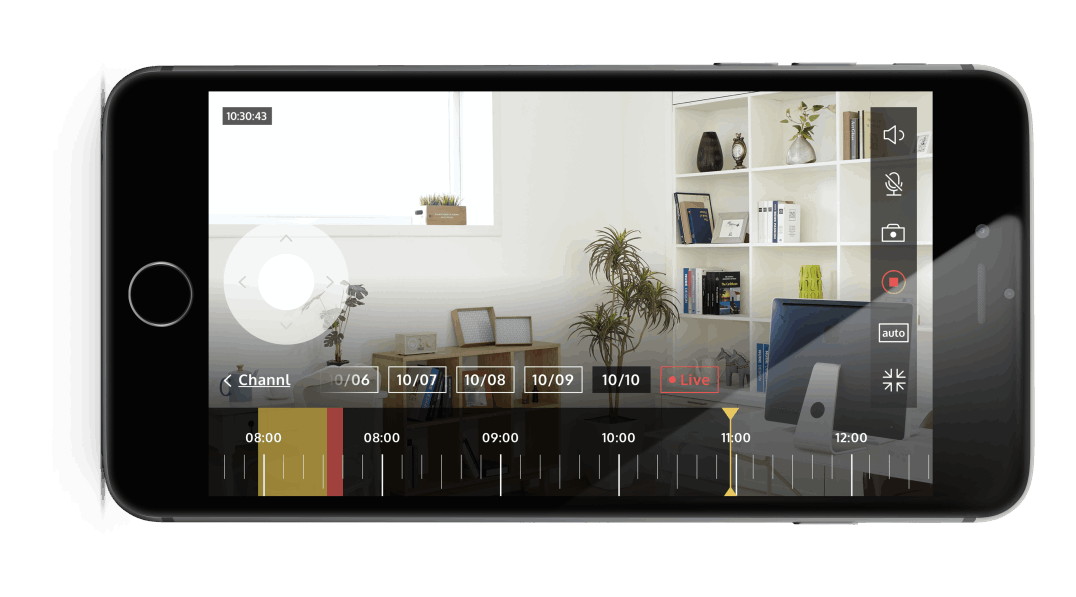
Office scenario
This scenario provides a possible system configuration that is suitable for a company with several employees and possibly with several sections or branches. You can divide the system in several partitions, each one can be accessed only by selected users.





